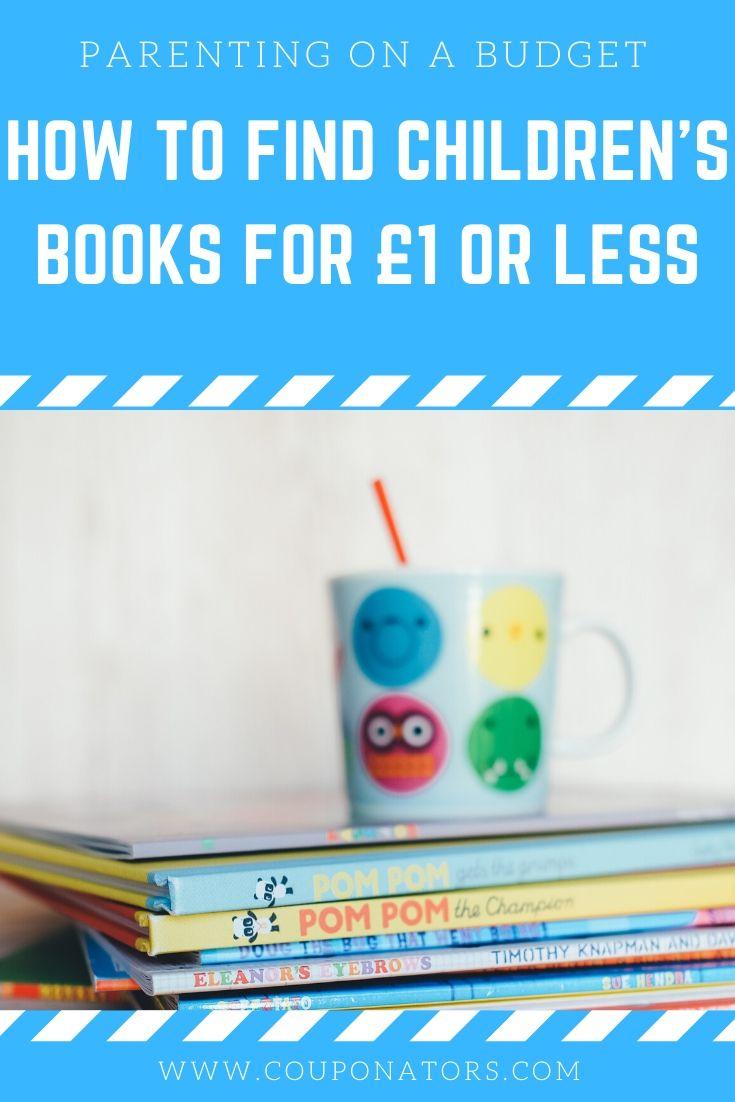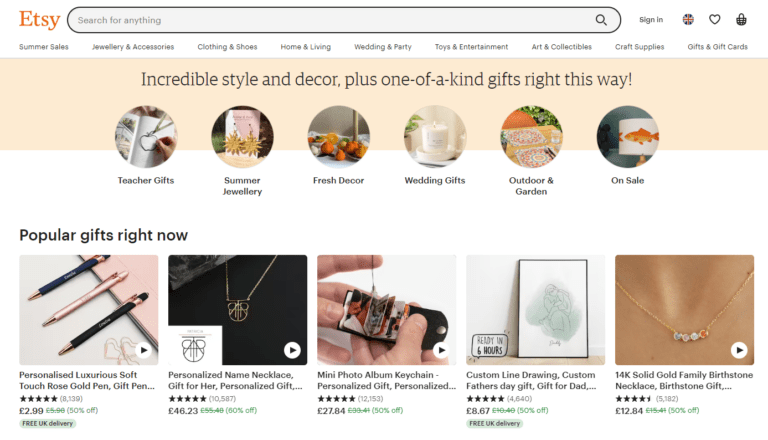How To Find Brand New Books for £1 or Less
Disclosure: This post may contain affiliate links that earn me a small commission, at no additional cost to you.
Trying to buy children’s books when you’re on a low budget can be quite a difficult task. If you’re on a really low budget, then you’re probably used to buying used books from Facebook buy & sell pages, car boot sales, charity shops etc. Sadly, a lot of the time these used children’s books are not in great condition; as kids being kids, pages get torn out, drawn on, etc.
But, thanks to this budgeting hack you can get brand new books from Amazon for £1. Amazon has millions of children’s books available, and thanks to their pricing system, a lot of these do drop to £1 or less at times.
Amazon has tons of books for under £1, such as Percy Jackson and the Singer of Apollo and Paddington Turns Detective and Other Funny Stories. There are even some books, for less than £1! Such as, I’m Not Smelly the Pirate: Volume 1 and The Case of the Missing Dumpling.
How to find £1 children’s books on Amazon
To get children’s books for £1 from Amazon, without incurring postage charges, you must have an Amazon Prime account. If you haven’t got an account, you can take out a free 30-day trial (just make sure you cancel before it renews). You can also add these books when ordering other items to bring the total to over £20, and become eligible for free postage.
You also need to use the desktop version of the Amazon website, so you either need to use a PC, laptop, or set your mobile/tablet’s browser to access the site in desktop mode. This cannot be done using the Amazon store app or mobile version, as it has fewer options.
Once you’re an Amazon Prime member, go to the children’s book section. If you’re on a mobile/tablet, set your browser to access the desktop version of the website. This option is normally under the browser’s menu, and will be called something along the lines of “Desktop site”.
Below is a screenshot of the option in Chrome’s mobile app. When you select this option, you’ll be changed to a desktop version of the site. This version will look smaller than the mobile version, so you will have to zoom in to the website to be able to read the site.

Next, scroll down the lefthand sidebar until you see the price option. Enter £1 in the “maximum price” box and click go. Then, select to filter items by those available on Amazon Prime.

You’ll now be able to browse the range of children books Amazon has for £1 (or less). You can also filter by the book’s genre, the rating, etc.
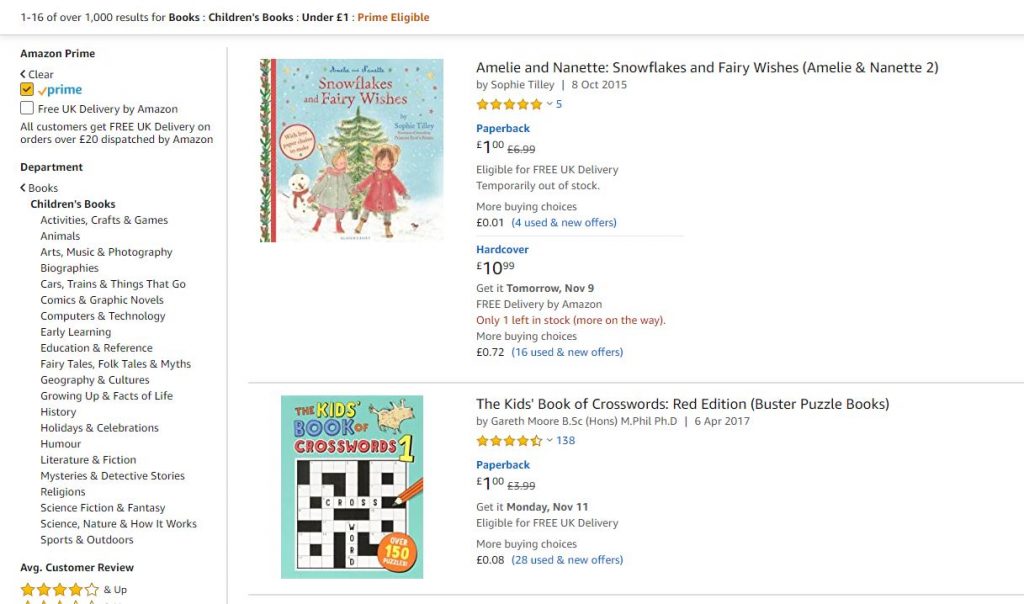
If you haven’t found a suitable book, why not try increasing the pricing filter to £2? You’ll get many more options, such as Peppa Pig: Peppa’s Vegetable Garden, and The Runaway Tractor (Mini Farmyard Tales).
If you’re looking for educational books, increasing your price range to £2 opens you up to a range of books from Collins for primary school children such as Grammar and Punctuation Ages 5-7 and Handwriting Ages 5-7.
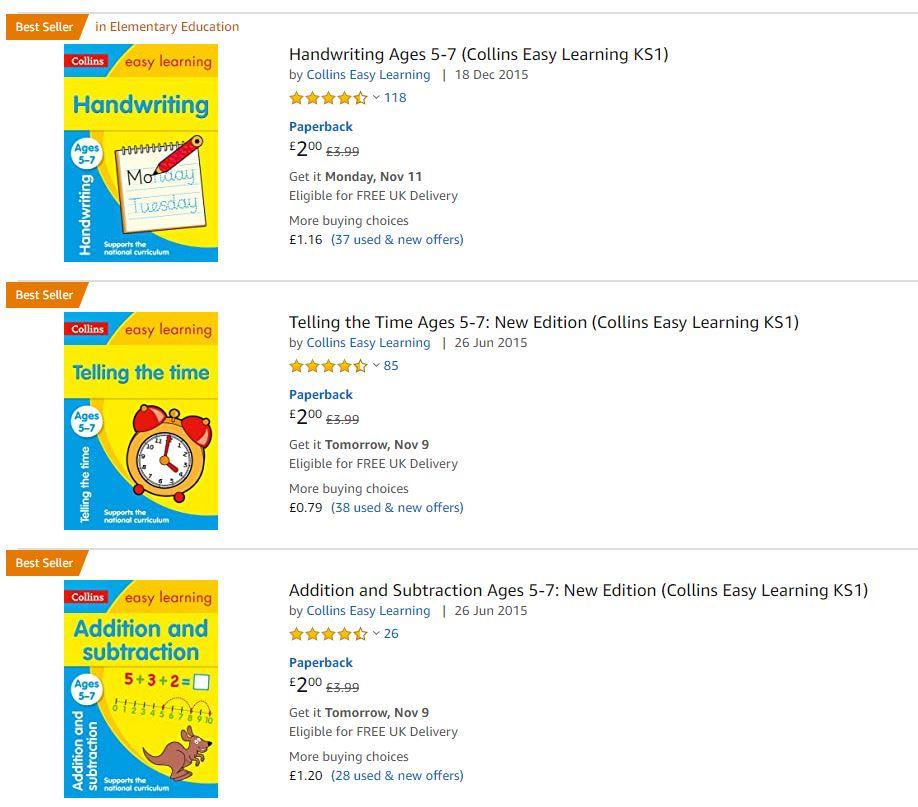
Found a bargain? Come share it with us on Facebook!
If you’re looking for other ways to shop on a budget, make sure to check out our selection of budgeting guides.